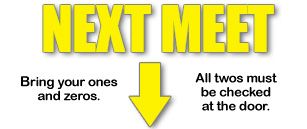Professor Mayhem announced the project for the next week (time TBD) is bolting the top part of the EOC together. The structural steel person and the engineer know each other, so that should help. Mayhem will do an e-blast when more is known, to alert available monkeys to the event.
N8 came in with a freebie whatzit, the subject of much speculation. Googling the information on the sticker identified it to be a steering box for a 2008 or so GM product (“Delphi” being the payoff phrase for Prof. Mayhem) so plans are in the works to get the right torx bit set in negatives and positives to see inside this puppy. He also boosted his hipster cred–no, it’s still just nerdiness–by bringing in a Olympia SM9 typewriter as old as he is to type the Wonky Pong improvements on (earlier post).
Dirtworm had quite a bit of show n’ tell from an exciting e-shopping trip to adafruit. The site consistently has really cool things replete with the instruction and code to ramp you up to using their products right now. The first thing out of the tackle box was one of the proto boards adafruit has made to help the beginner transfer breadboard circuits painlessly to a solder-up version. You lay this board down on a breadboard, make the circuit work. Lift it up, flip it over, solder all the components down–your circuit is done. They sell em in a three pack (http://www.adafruit.com/products/571), but are dropping singles into every order right now. He has a long term project going that started out with the possibility of using flexible solar panels to detect the direction of most intense sunlight. This has gone through several refinements, and was boosted with several purchases:
An even smaller lipo cell (Lithium ion polymer) to replace a lipo cell that was small already. Adafruit has them in a fistful of sizes. You can do horribly wrong things to lipos with disastrous results, and it’s cool that the do’s and dont’s are listed on their site for the thoughtful maker to avoid tragedy. In fact, Dirtworm broadly praised their website as informative over the spectrum of information and support they offer, with spec sheets and sample code for the items that warrant them. He talked about the JST connectors that commonly are used on these batteries, and Adafruit has a breakout board with a pin switch to keep you from having to yank wires out to disconnect–that’s thoughtful! http://www.adafruit.com/products/1863
The solar lipo poly charger (perhaps http://www.adafruit.com/product/390) came out next, and it is the cement to mate a battery and solar panel to a lipo pack. One of the things that Dirtworm had to deal with was all the voltages that are delivered and required of his various components are slightly different. Enter the powerboost 500, (https://learn.adafruit.com/adafruit-powerboost) a little quarter sized board full of surface mount components (this actually describes many of their products) which can run from 1.8v batteries and converts that to 5.2v for your Arduino/RasPi/BeagleBone–5v, plus a hair, to prevent brownouts from USB cable resistance. Cool for Dirtworm’s project that’s supposed to pull up to an amp from 3.7v lipos. Solder in a USB connector (supplied) and charge your iPhone or iPod, if you are so afflicted. Helpful glimmerblinken to indicate power on, low battery, etc. “The PowerBoost 500 has at the heart a TPS61090 boost converter chip from TI…” geek out to the info freely supplied that you don’t have to dig for on their “learn” pages.
His concept of the project originally took a box form, and has had surplus motherboard fans and solar cells swirling around it in his brain. Several functionalities were done better with Adafruit’s precision lux sensors, of which they have several flavors (https://learn.adafruit.com/tsl2561 , https://learn.adafruit.com/flora-lux-sensor). He picked one that had all the circuitry on it; better resolution than a photocell, powered ground to 5volts, with an output of 0-5v in 1023 steps.
When you need to operate something like a stepper motor or micro servo (http://www.adafruit.com/products/1143), and need it to be able to move continuously in one direction without having to reset, you need “slip rings” http://www.adafruit.com/datasheets/SRC012.pdf, rotating contacts which keep all your wiring connections from twisting to the point of unusability on things that go round and round. Adafruit stocks all sorts of mounts for their servos in case you don’t want to roll your own.
“…motor shields, four steppers, four servos, two regular motors, toothed belts and gears of all flavors for hooking it all together…” Dirtworm has fallen in with some guys that run drones, and their favorite thing is to run cameras from them. The gear they use is perfect for another of his projects which is to make a gimbal mount for a GH4.
The nine degrees of freedom offered by the forty dollar 9DOF inertial-measurement-unit’s two sensors provide 9 axes of data total: 3 each (XYZ) of accelerometer, gyroscopic, and magnetic (compass) data: All a person needs to correct the position of a moving camera, using a two wire I2C bus protocol. The board is polarity protected and will mate to 3 and 5volt logic boards. User guide, and sample arduino code are all worth perusing, and watch “the purple haired girl” (Dirtworm’s words) show you what you can do with it. Now that’s snazzy. www.adafruit.com/products/1714 Reporter Og does not understand how they bake a tiny chip of mineral and mud to do all this wizardry.
In the words of the famous Ronco commercials, “But wait, there’s more”… poke around on the website for information on their boards covering altitude, barometric pressure and GPS. Those, added to one of the DOF boards gives you the most of the brains for a roll-your-own drone.
Dirtworm is talented enough to add some goofy features if he wants, making his unit communicate with some C3PO sounds, letting it cry to let you know the battery is low…and there was discussion about SPI lights, PIR sensors and joysticks that Adafruit started. This ain’t a commercial, Dirtworm was just excited to get some neat stuff.
Dirtworm, Why8 and Mayhem talked about the Meta of the differences between why you would use a ‘Pi or a ‘Duino: if you’re construction is mainly software based, you prolly want a Pi. If it’s a hardware construct, you probably want an Arduino. Many projects use both. A Pi is quite like a computer, albeit without a hard drive (which you can hook up). Folks hook up a Pi and surf the ‘net with it, for instance. You *can* do hardware work with a Pi. They make something called a Pi Plate (clever, amirite?) http://www.adafruit.com/products/801 that lets you prototype hardware on top of a breakout board that has breadboard and perfboard areas for versatility. There is also a Model 2 Arduino that has enhanced USB capability–four ports instead of two.
Various subjects were discussed, including how much hassle a photographer can experience taking a perfectly innocuous picture from a public road (“sheriff’s department, open up”) and the fact that Mayhem has a corporate picnic thing this Wednesday he’s volunteered to re-construct the Wonky Pong setup for. Best wishes to all who sail on that voyage! Dirtworm’s XYL was sent home with a monitor that measured various things via a disposable sensor that knew when to attach itself to monitor. Dirtworm thought about recovering it and tearing it apart to see what made it tick (the all-guy group was with him on this) but the propriety of recovery restrained him–barely–from such an endeavor. Firehazard was at his volunteer position at the Main Library Saturday, when he ran into some of our friends from the local Microcontroller User’s Group. They have a thing where they teach kids to solder, and they were not doing Make Blinkies as expected, but instead were doing some more involved boards with the kids to build bigger things. M-R-T also commends the website tinycircuits (https://tiny-circuits.com/) for their postage-stamp-sized goodness.